Think about that essay you have to write within 2 days or the business report you have to write this weekend or even your daily workout. What is the most difficult part of the job which is common to all of those? If you think about it, getting started is the toughest part of anything you have to do. If we can get started, then the resistance will go away after some work and we can carry on from thereon. So if you struggling with getting started on anything, it is better to use some help to get that initial push. That’s where the Pomodoro timers come in.
This is a simple method, well known for helping busy teams and professionals breakthrough distractions and stay focused on the task at hand. It is pretty simple too. You just have to persuade yourself to work for only 25 minutes, not to complete the task. That’s much easier than completing that business report in one sitting, right? After every 25 minute session, you get a well-deserved 5-minute break, and after 3–4 sessions you can get a longer break if you need.
This simple yet incredibly efficient method was discovered by Francesco Cirillo, to keep away the distractions and help with his studies. Initially, he started with 10-minute sessions, but he settled for what we have today after some testing and tweaking.
The benefits of the Pomodoro Technique come from the frequent breaks, which will help our minds to stay fresh, and feel guilt-free about the breaks we take during a task. The focused time blocks also force you to adhere to fixed limits, so you’ll be encouraged to complete a task more quickly, or — in the case of a large task — spread it out over several sessions.
Today, there are many Pomodoro timer apps that help to organize work well and make it more productive. Let’s look at the most helpful solutions that work great for work, studies, workouts, or anything you need to get started on.
Forest
Forest is available on iOS and Android.
Forest is a unique app and deserved to be at the top of the list for that unique reason. Forest takes out the biggest distractor of our lives; the smartphone out of the equation when engaging in work. This acts as a timer app and it is designed to prevent you from using your phone while you should be working. For every session you work with the app, it grows a tree and with time you can have your own ‘Forest’ of different kinds of trees. If you really want access to some specific apps while you work, you still can allow only those apps in the settings. But be honest with yourself and don’t give permission to YouTube or Facebook to enter into that list.
Forest has a one-time purchase cost of $1.99 through iOS. It can be used across all Apple devices. It’s free to use through Google Play, but you need the pro version to use across all Android devices. And you can aid the environment by helping plant real trees as well.
Pomotodo
Pomotodo is available on iOS, Android, Mac, Windows, and Chrome.
As the name suggests, this app combines the Pomodoro timer with a to-do list thus offering a simple way to organize your daily work routine. The to-do lists in here are pretty simple to get on with and give you features such as hashtags, priority, and some more. The great thing is that using this app you can switch between tasks, but in the end can see how much time is taken for each task separately.
There is also a pro version that offers more such as goal setting, notes, additional sound options, reminders, recurring to-dos, and weekly reports. But you can definitely survive with the free version. If you fell in love with the app, you can start with the premium plan at $3.90 per month.
Focus Me
Focus Me is available on Windows, Mac, and Android
Focus Me is a tool with comprehensive functionality designed to defeat distractions and maintain high productivity levels throughout the day. It includes a scheduler that you can use to plan your focusing sessions in advance — and a Pomodoro timer to help you stick to your plan. A break reminder is included in the app: and what’s special about it is that instead of just giving you a break it asks you to go for a walk, grab a coffee, stretch or do any other relaxing activity rather than opening Facebook, which most of us do spontaneously in a break. The app can also block distracting websites and applications so that nothing gets in your way when you’re working.
TomatoTimer
TomatoTimer is available as a web application
TomatoTimer is also a simple program that helps keep records of work done during the day, tracked in Pomodoro intervals. Create tasks, start working on them and track time with a timer. This service allows you to customize intervals, pause or reset them, and receive audio notifications at the end of an interval, which is great when you’re running it in the background. You can also use keyboard shortcuts that make working with this tool much easier.
Focus Keeper
Focus Keeper is available on iOS.
This is a simple timer app with a friendly user interface that helps users get focused on work, studies, or any other important activities. You can organize tasks in Pomodoro cycles and track their progress using this app. Focus Keeper also provides you with insights into your results with charts. This app also supports goal tracking so you can track whether you have achieved your daily goals by the end of the day.
And additionally, the sessions, goals, sounds, and colors are all customizable within the app, which is great to make it your own.
Clockwork Tomato
Clockwork Tomato is available on Windows, Mac, and Android
Clockwork Tomato is also a fully customizable app that combines the functionality of a clock, a timer, and an activity log, which helps you get focused on your tasks, beat procrastination habits and stay updated on results. Detailed activity logs provide valuable data on your productivity progress and you can create profiles and switch between them. In Clockwork Tomato, it is also possible to sync and edit task lists through Dropbox, which is convenient when working from several devices.
Focus 10
Focus 10 is available on Windows
This works on desktops, laptops, and mobile devices that run Windows 10 and allows you to keep track of work time and improve productivity using the Pomodoro method. Its charts show daily results and progress. The app has a clear and intuitive interface and offers various personalization options. It is localized to several languages, so if you are keen to have the program in your native language you can try this one.
PomoDuctivity
PomoDuctivity is available on Windows
This focus boosting app works as a Pomodoro timer and as a time tracker and as a task manager. Thus it helps to manage the focus and get away from distractions and give you a full picture of the task sheet to be done.
PomoDuctivity integrates with Google Tasks and Microsoft To-Do, whereas Trello integration is planned for the future. With PomoDuctivity, it’s easy to get the work done and develop productive habits.
Focus Booster
Focus Booster is available on Windows, Mac, Android, and iOS
Focus Booster was designed by a company founded in 2010 and they developed this software to keep their employees on track. Now, the company focuses on their productivity app which helps to improve your focusing habits and manage work time records. Pomodoro sessions are automatically recorded as work time for specific tasks and then the progress is shown on visual dashboards that provide quick insights into your productivity dynamics. Focus Booster app allows you to export time data into a .csv file, generate invoices and share them with your clients.
The app features a Pomodoro timer, a mini timer, customizable session lengths, report exports, and manual time entry. Focus Booster offers a free starter plan with access to 20 Pomodoro sessions per month. Premium plans start at just $2.99 per month. Each plan includes a free 30-day trial of their top plan.
Tomatoes
Tomatoes is available on the Web
This is a web-based Pomodoro timer. This is a simple timer without many bells and whistles and a great tool if you just need a timer. But this tool also has a unique feature up in his sleeves as well. This tool turns productivity into a competition by tracking the number of Pomodoros per logged user and posting current leaderboards. If you are motivated by having competition, as most of us do, this is a must-try. And top of that, this is completely free to use.
Marinara Timer
Marinara Timer is available on the Web
This is again a web-based Pomodoro timer. In this application, you can choose from a traditional Pomodoro, a custom timer, and a kitchen timer. The timer is simple to use but doesn’t include any advanced features like reports or integrations with other tools. But why bother if you only need a good old-timer to get you started on work. And just like Tomatoes, this app is free and doesn’t require a download before use. For those who need a timer and nothing more, this is a very good option.
Be Focused
Be Focused is available on iOS and Mac
The Be Focused app comes with a free and a premium Pro version. This app excels with several customization options to keep you on track. Key features include task management, the ability to set break and work session durations, goal tracking, pie chart reporting, and 3D touch. You can set an optional old-fashioned ticking sound if it helps you stay on track.
The paid app starts at $4.99 and has more robust features like CSV file exports and the ability to sync with Apple Watch. But you can get your work done with the free app.
Tide
Tide is available on iOS, Android, Chrome
This is an app to try out if you prefer a relaxed environment around you when you work. Well, it can’t stop people in your house from talking, but it does provide you with natural sounds to keep you relaxed and focused when it matters. Not only that, but it also helps you to track your sleep and relax through medication. The free version is more than enough for the needs of the most, but if you want you can try the paid version for just $0.99
Flat Tomato
Flat Tomato is available on iOS and Mac
This is another great solution for time management and productivity improvement. It allows users to keep track of time logged in standard Pomodoro intervals, supports the ability to set up custom cycles and review statistics in colorful charts available in the macOS application. This solution works great for maintaining concentration on work and studies, staying away from distractions, and defeating procrastination as any other Pomodoro timer does.
Timerdoro
Timerdoro is a simple Pomodoro timer for staying focused on studies, getting rid of distractions at work, and organizing efficient workouts. Set up your cycles, add tasks, and work on them until the timer runs out. You can test out the app by signing up for a free account that offers multiple timers, the ability to use the app on several devices, and many guidelines on productivity and efficiency.
If you’re naturally inclined to jump around from task to task, a system like the Pomodoro Technique may provide the structure you need to stay focused and productive.
This is a comprehensive list of Promodoro timers covering all platforms and you can use them to increase your productivity and some services even to track your tasks. All of this list are capable of working as a Promodoro timer, and some are better with some extra features, such as task management, app integration, and tracking. You may find some are more straightforward and easy to use, but it usually goes down to personal preference. So get one of these and go back to work.







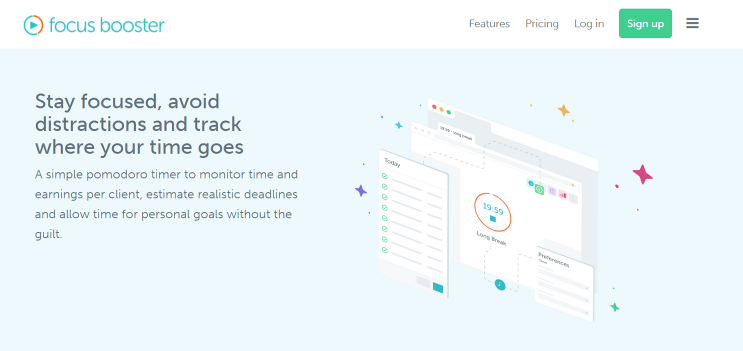
















0 Post a Comment